If you prefer to stay connected with all or a subset of students, consider running a bi portal report. A popular report that we use to see first years is the "All Applicants" report.
First, please request access to the EDW.
Run Report (see picture below)
- Select Report - All Applicants
- Make sure application type is updated
- Make sure application status is 15 or 16 (means that they have confirmed coming to UW)
- Once school starts you will look for application status 12 - enrolled
- Make sure "columns to display" everything is checked
- Once you run the report you will want to remove the "majors to remove" that are listed below.
If you have additional questions about excel or pivot tables, please do not hesitate to reach out to LeAnne (ljwiles@uw.edu).
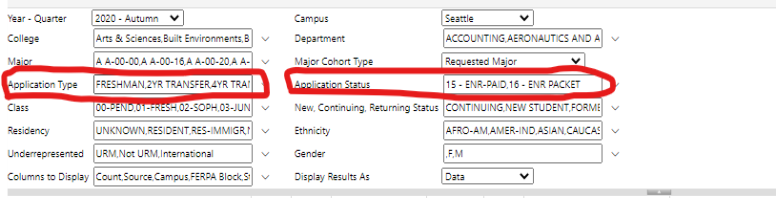
Majors to Remove
Remove the following Majors from your data - they are exchange and online students.
| ECE |
| ECFS O |
| HIHME |
| ISS O |
| MEDXD |
| MEDXC |
| NURS |
| XAUP |
| XA&S |
| XBSAD |
| XDENT |
| XENGR |
| XENV |
| XLAW |
| XLIS |
| XMED |
| XNURS |
| XPBAF |
| XPHAR |
| XPHCM |
| XSOCW |
